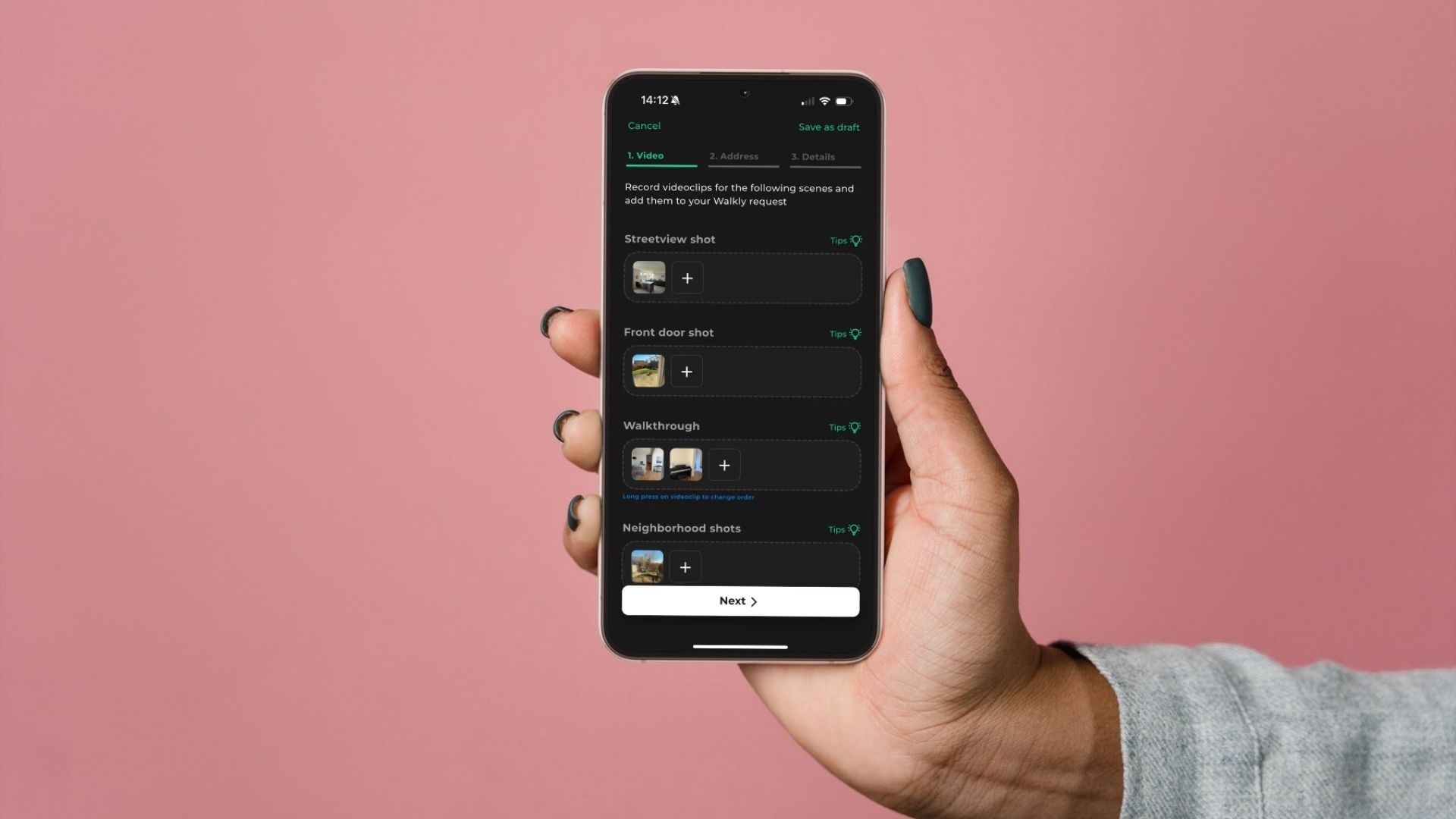Why choose a specialized real estate video app? Efficiency : Quickly create, edit, and publish videos, often directly from your smartphone. Professional appearance: Automatic templates, branding and editing ensure a uniform and professional look. Innovation : More and more tools offer AI functionalities, video tours and personalization optionsTop 7 Real Estate Video Apps and Tools in 2025 CapCut CapCut is a versatile and free video editor that is popular with content creators. The app offers powerful AI tools, numerous filters, dynamic text animations, trending effects, and an extensive music library.
Benefits:
Lots of free and powerful editing tools, including AI support and effects. Available on desktop, mobile, and online; ideal for quick edits across devices. Cons:
Many features that have a high learning curve. Some premium features and assets require a paid subscription. In video Invideo is an online AI video editor that lets you create and edit videos with simple text commands. Choose from hundreds of templates, add voice-overs, and customize the style to suit your audience.
Benefits:
Text-to-video functionality speeds up content creation and is easy to use Cons:
AI generation times, access to certain stock images are limited in cheaper subscriptions Walkly - Video Walkthroughs Walkly has been specially developed for real estate agents who want to make professional home videos without technical knowledge. With Walkly, you can take a complete home tour in minutes, directly from your smartphone. The app provides automatic editing, adds branding and optimizes your video for every platform - from social media to your own website and real estate portals.
Benefits:
Specially developed for real estate: automatic assembly, branding and distribution on all relevant channels. Very user-friendly; even without technical knowledge, you can make professional home videos in minutes. Cons:
For the best videos, you need a premium smartphone with a good camera. Walkly quickly and easily creates professional video walkthroughs for all channels. And everyone can do it. Canva Canva is a popular online design platform that makes it easy to create and edit videos via an intuitive drag and drop interface. Sometimes Canva is also overwhelmingly experienced when it comes to functionalities, which in turn takes a long time to arrive at a finished video.
Benefits :
Very user-friendly drag and drop editor with thousands of templates and stock material. Works completely online and on any device; ideal for rapid collaboration and social media publishing. Disadvantages :
Limited advanced editing options such as keyframe animations or enhanced audio editing. Many creative options that sometimes make it less likely to achieve a finished result. Instagram or TikTok video editor Instagram and TikTok's integrated video editors are designed for fast, creative content creation directly within the app. These editors are not suitable for elaborate video productions or real estate presentations, but they offer maximum visibility and interaction with your followers.
Benefits :
Direct integration with Instagram or TikTok; fast editing and publishing without app switches. Access to trending audio, AI animations, and Instagram analytics. Disadvantages :
Less elaborate templates and effects than specialized editors such as CapCut. Only usable with an Instagram or TikTok account and not cross-platform. Animoto Animoto is a cloud-based video editor with an intuitive drag and drop interface. You can make a video in minutes using templates, stock images and music. Animoto supports various aspect ratios (including vertical for TikTok) and is suitable for fast, visual content. The tool is simple but lacks advanced editing options and property-focused features
Benefits :
Very simple drag and drop editor, quick to learn. Supports vertical videos, ideal for social media such as TikTok. Disadvantages :
Lacks professional editing options and in-depth control. Pricey compared to other tools; stock material only in more expensive plans. Promo Promo is an online video maker focused on quickly creating promotional materials and social videos. You can choose from a large library of stock images, add text and music, and easily resize for each platform. Promo is ideal for fast, eye-catching ads, but less so for comprehensive home tours or real estate presentations
Benefits:
Large library of stock images, music and social templates. Create fast videos in various formats for any platform. Cons:
Less flexibility and limited creative control beyond the fixed templates. The free version has download and video duration restrictions; some features are paid only. Conclusion There are many good video apps available, but for real estate agents who want to work quickly, efficiently and professionally, Walkly offers the most added value. The app is fully tailored to the needs of real estate agents and ensures that your home videos not only stand out, but also convert. Want to experience the difference for yourself? Try Walkly and take your real estate presentation to the highest level.